Modern TSR programs by
Zbigniew Andrzej Nowacki
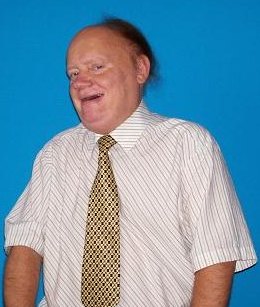 Lodz,
Poland, July 2010
Lodz,
Poland, July 2010
I belong to the group of people that do not like to perform tedious repetitive tasks. If a software application forces me to press or click something in the same way continuously, I get irritated. As some time ago this situation happened quite often, I was looking for preventive means. It turned out that suitable mechanisms were contained in the Microsoft Windows operating system under the form of so-called hot keys, timers, and functions synthesizing mouse and keyboard events. I started to write tool programs using these methods, and at present my work at a computer has been largely simplified and automated. I have over 100 hot keys, and even my programs, owing to testing events occurring in the system, take certain actions automatically.
I recognized at some point that although my utilities were Windows applications, writing them had its own specific rules distinguishing a new class of programs. It has been depicted in the article The Principles of Creating Modern TSR Programs Running under the Microsoft Windows Operating System. You may also download a demo with source code and adapt it to your needs.
The class of modern TSR programs contains Windows Services. Precisely speaking, every Windows Service is a modern TSR, but not conversely. An example of the former is File Duplicator (Savefile.exe).